Categories
Latest blog
Smart door locks can boost your home security and make life a bit easier. One handy feature is the access log, which shows who’s entered and when. If you’re new to smart locks, this guide will help you check those logs without any hassle!
You can think of access logs as a journal for your door. Every time someone unlocks it—using a key, code, fingerprint, or phone—it notes:
✅ Who came in (name or method)
✅ When they came in (date and time)
✅ How they got in (PIN, fingerprint, app, etc.)
These logs are great for keeping tabs on family, friends, or service folks like cleaners.
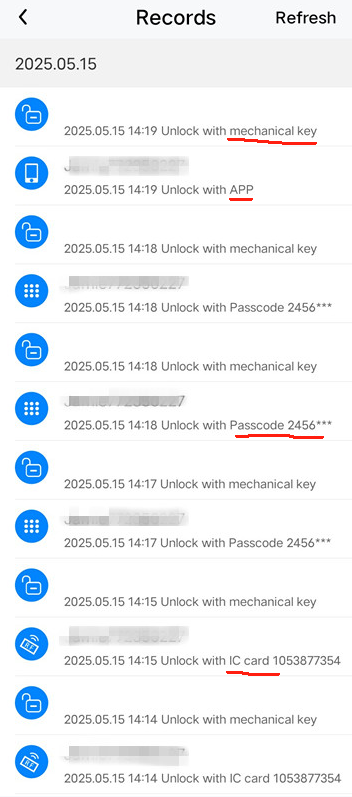
Here are some simple ways to check your logs:
| Method | How It Works | Best For |
| Mobile App | Open the app (like Yale, August, or Schlage) and find the History or Logs section. | Quick checks on the go. |
| Voice Assistant | Ask Alexa or Google Assistant about your door lock history. | Hands-free and easy. |
| Web Dashboard | Log into your lock’s website (if available) for a complete view. | Detailed insights. |
1. Safety – Spot if someone unfamiliar is trying to get in.
2. Convenience – Track when the kids come home from school.
3. Peace of Mind – Ensure your cleaner or pet sitter arrives as planned.
Set up alerts – Get notifications on your phone when the door unlocks.
Teach kids – Show them how to use the lock correctly.
Check weekly – Make it a family routine to review the logs together.
Smart lock logs are simple to use and help keep your home secure. Now that you know how to check them, give it a shot!
Tags :